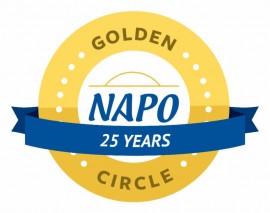Digital Organizing for Educators and Education Administration
DIGITAL ORGANIZING FOR EDUCATORS & EDUCATION ADMINISTRATORS
Streamline Your Digital Workspace – Empowering Educators and Administrators to Stay Organized and Focused
Breaking Free from Digital Chaos
As a teaching professional, you’re constantly juggling lesson plans, student assessments, and parent/student/administrative communications, often across multiple platforms. Trying to locate an important document or respond to an urgent email can feel like searching for a needle in a haystack, especially when time is short. The stakes for administrators and support staff are just as high—managing schedules, organizing compliance documents, and supporting teachers hinges on a transparent, reliable system. It’s not just frustrating; it’s exhausting and takes precious energy away from your core mission of empowering students and faculty.
Creating Order to Foster Success
Teachers need quick, easy access to resources to keep lessons running smoothly, while administrators rely on secure, streamlined processes to maintain the flow of school operations. Imagine a system where files are always at your fingertips, shared calendars sync effortlessly, and sensitive data is stored securely yet remains accessible when needed. By addressing the unique challenges educators and support staff face, a well-organized digital workspace reduces stress, fosters collaboration, and empowers everyone to focus on building a vibrant, successful learning community.
Empowering Educators Through Tailored Solutions
Every educator’s and administrator’s digital landscape is unique, which is why a one-size-fits-all approach rarely works. By implementing personalized strategies—whether it’s categorizing files, streamlining email workflows, or setting up automated reminders—you can transform your digital clutter into an organized, intuitive system. These small but impactful changes not only save time but also create a sense of control and confidence in your daily work. With the right tools and support, you can spend less time managing your digital life and more time making a difference in your school community.
Digital Organizing Services Tailored for Educators
Our digital organizing service is designed to help businesses, entrepreneurs, and nonprofits streamline their operations by decluttering and optimizing their digital systems. In today’s fast-paced, tech-driven world, an organized digital workspace is essential for productivity and peace of mind. Whether you’re managing files, photos, or software, we’re here to help remotely organize and simplify your digital environment.
Here are some of the ways we can assist:
Centralize Files and Folders: Combine files and folders spread across devices, hard drives, and cloud storage into a single, organized system that’s easy to navigate.
Eliminate Clutter: Archive, delete, or merge duplicate and unneeded files to free up space and improve efficiency.
Streamline Media Libraries: Consolidate and deduplicate music libraries to create a clean, manageable collection.\
Photo Management: Organize your photo library, back up images to the cloud, and ensure they’re safe and accessible.
Backup Solutions: Set up and enable reliable backup systems, including cloud solutions, to safeguard your critical data.
Secure Password Management: Implement secure password storage solutions for your team, improving security and accessibility.
Optimize Technology: Upgrade drivers, troubleshoot application issues, and ensure your systems run smoothly.
Subscription Reviews: Audit credit card, Apple, and Google Play accounts to eliminate old or unnecessary subscriptions.
Strategic Recommendations: Guide new purchases and technology upgrades tailored to your organization’s needs.
Why Choose Tidy Haus
Digitally organizing your company or organization isn’t just about tidying up—it’s a strategic move that delivers tangible benefits for your team and operations.
Improved Productivity and Efficiency
Employees spend less time searching for files and more time focusing on core tasks. Streamlined workflows lead to faster project completion and reduced bottlenecks.
Enhanced Collaboration
Centralized and well-structured file systems allow team members to easily share and access information, promoting better communication and teamwork.
Data Security and Compliance
Properly organized files with clear permission structures protect sensitive information and ensure compliance with industry regulations such as HIPAA, GDPR, and SOX.
Cost Savings
Reducing clutter and eliminating duplicate files frees up storage space, reducing unnecessary cloud storage fees. The time saved also translates to lower operational costs.
Business Continuity and Disaster Recovery
Organized backup systems ensure that critical files are secure and easily recoverable in the event of data loss, system failure, or a cyberattack.
The Tidy Haus team understands the unique challenges educators, support staff, and administrators face in managing the ever-growing demands of digital clutter. Whether you’re handling lesson plans, student records, or school operations, our thoughtful approach ensures your systems are decluttered and optimized for long-term success. This lets you focus on what truly matters: supporting students, fostering collaboration, and driving educational excellence.
We tailor our solutions to the specific needs of the teaching and administrative community, whether organizing shared drives, streamlining email communication, or automating workflows. Our experienced team has a proven track record of helping schools and educational organizations get organized. We take pride in creating systems that work seamlessly for you, giving you the clarity and confidence to excel in your role.
Ready to transform your digital workspace? Contact us today to schedule your consultation!
Case Study/Testimonials
Clients Love Us
Tidy Haus just finished organizing my two MacBooks (plus two hard drives!) project, and I can't say enough about how good it feels to know where everything is and to have everything perfectly organized.
Judy M. - Glendale, CA
David, Gavin, and the team made sense of all my messy cloud accounts and files. Now everything’s synced, organized, and easy to find. My team loves it, and I didn’t realize how much we needed this until it was done—total game-changer!
Samantha R. - Malverne, NY
“My photos were a mess—work and personal—all over the place. Tidy Haus set them upright, and now I can find what I need quickly, saving me time.
Mike L. - Pasadena, CA
“We were buried in documents and wasting so much time. Tidy Haus set up workflows and got everything organized. Now, we can find what we need, and things run smoother. Total lifesaver!”
Anna T. - Salem, Oregon
Case Study: Organizing Digital Workflows for Revgenex
Revgenex, a digital marketing agency in Napa, CA, struggled to keep its files organized. Documents and creative assets were scattered across cloud accounts. The team often used email to store and share files, causing confusion and wasting time.
Tidy Haus stepped in to help. We created a simple folder system that everyone could follow. Files were organized by client, project, and type, making everything easy to find. We also set up clear file naming rules so documents wouldn’t get mixed up.
Next, we centralized all their files into one cloud system. This allowed the team to access everything in one place from any device. Permissions were added to protect sensitive client data so only the right team members could see or edit specific files.
Finally, we introduced automation tools to handle repetitive tasks. This made things like sharing project updates with clients much faster.
Now, the Revgenex team spends less time searching for files and more time creating great work. Their projects run smoother, and their clients are happier.
“Our files were a mess, and it slowed us down. Now, everything is clear, organized, and easy to use. It’s made a huge difference for our team.”
— Deborah Wilson-Ross / Partner
First, we must make everything easily findable and logically organized to achieve our digital computer decluttering goal. Then, we can discuss your situation and goals over Zoom or other screen-sharing technology.
🖥💻For computers, after learning your needs, we:
Create a plan to break the work into 3-4 hour sessions.
Some computers only need one session; others may require 2-3 sessions.
At the end of each session, we will have a list of questions for you to review.
Typically, we would group the files into business and personal files.
We organize business files and divide them between client files, operations files, marketing and creative files, vendor files, etc.
We organize personal files by financial, family, projects, home, etc.
The secondary organization is based on your needs:
Merge and deduplicate photo, video, and music libraries, ensuring that no valuable media is lost
Organize desktop shortcuts and menus to be based on what you most use
Technical optimization efforts can include:
Next, we will set backup systems, defragment/optimize hard drive space
Update any outdated drivers and legacy applications you no longer use
Help you get your passwords organized with the aid of tools like LastPass
Training and walking you through the new, organized machine(s)!
For mobile devices, we:
Learn how you use the device and the most frequently used apps
Organize the apps by type, placing them in folders
Ensure that the music and services you want on your phone are on them
Train you on any apps you want to use, from health tracking to streaming music to Zoom
Our Process
STANDARD RATES
Our digital organizing service is offered hourly with a 3-hour minimum.
Rate: $110/hr (regularly $125/hr) - 3-hour minimum
More significant projects over 10 hours: $110/hr
More significant projects over 20 hours: $100/hr
Most clients need 6-10 hours of work. Click here to book a free consultation and an estimate.
EMEA/LATAM
Rates: adjusted for your local economy (3-hour minimum). Book a free consultation for an estimate.